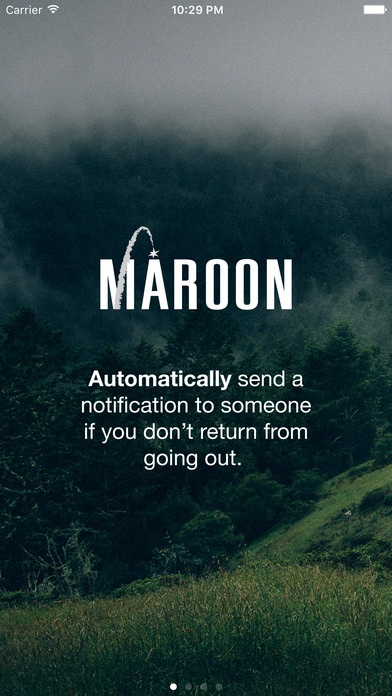Maroon 1.1
Continue to app
Paid Version
Publisher Description
A digital update on the note left on the kitchen table, Maroon is a way of making sure that somebody gets to know if something goes wrong. Just set it before you go, or at any time when you have a mobile signal, and if you do not tell it you are safe, Maroon will send a text and email to your chosen emergency contact telling them what they need to know in order to find you or help you. Who would use it? Pretty much anybody. You could be involved in some sporting activity alone or in a remote area. You might be walking forests, mountains or hills with no signal, perhaps just walking the dog. You could be going out shopping leaving a pet or disabled person alone and want to know that someone would be told if you did not return. You can tell Maroon where you are going, how long you will be, what you are doing and whether there is anyone (human or pet) with you. You can choose who is told each time you go out, so that you can choose the person most relevant for this trip. And Maroon only sends them a message if something goes wrong, so your emergency contacts don t keep getting messages that you have gone out. They only get a message if you do not come back. Maroon uses GPS tracking to allow your emergency contact to find and help you. Continued use of GPS running in the background can dramatically decrease battery life, but can be switched off within the settings of this app, or in the main Settings app.
Requires iOS 7.1 or later. Compatible with iPhone, iPad, and iPod touch.
About Maroon
Maroon is a paid app for iOS published in the Food & Drink list of apps, part of Home & Hobby.
The company that develops Maroon is Maroon Apps Limited. The latest version released by its developer is 1.1.
To install Maroon on your iOS device, just click the green Continue To App button above to start the installation process. The app is listed on our website since 2015-12-21 and was downloaded 0 times. We have already checked if the download link is safe, however for your own protection we recommend that you scan the downloaded app with your antivirus. Your antivirus may detect the Maroon as malware if the download link is broken.
How to install Maroon on your iOS device:
- Click on the Continue To App button on our website. This will redirect you to the App Store.
- Once the Maroon is shown in the iTunes listing of your iOS device, you can start its download and installation. Tap on the GET button to the right of the app to start downloading it.
- If you are not logged-in the iOS appstore app, you'll be prompted for your your Apple ID and/or password.
- After Maroon is downloaded, you'll see an INSTALL button to the right. Tap on it to start the actual installation of the iOS app.
- Once installation is finished you can tap on the OPEN button to start it. Its icon will also be added to your device home screen.